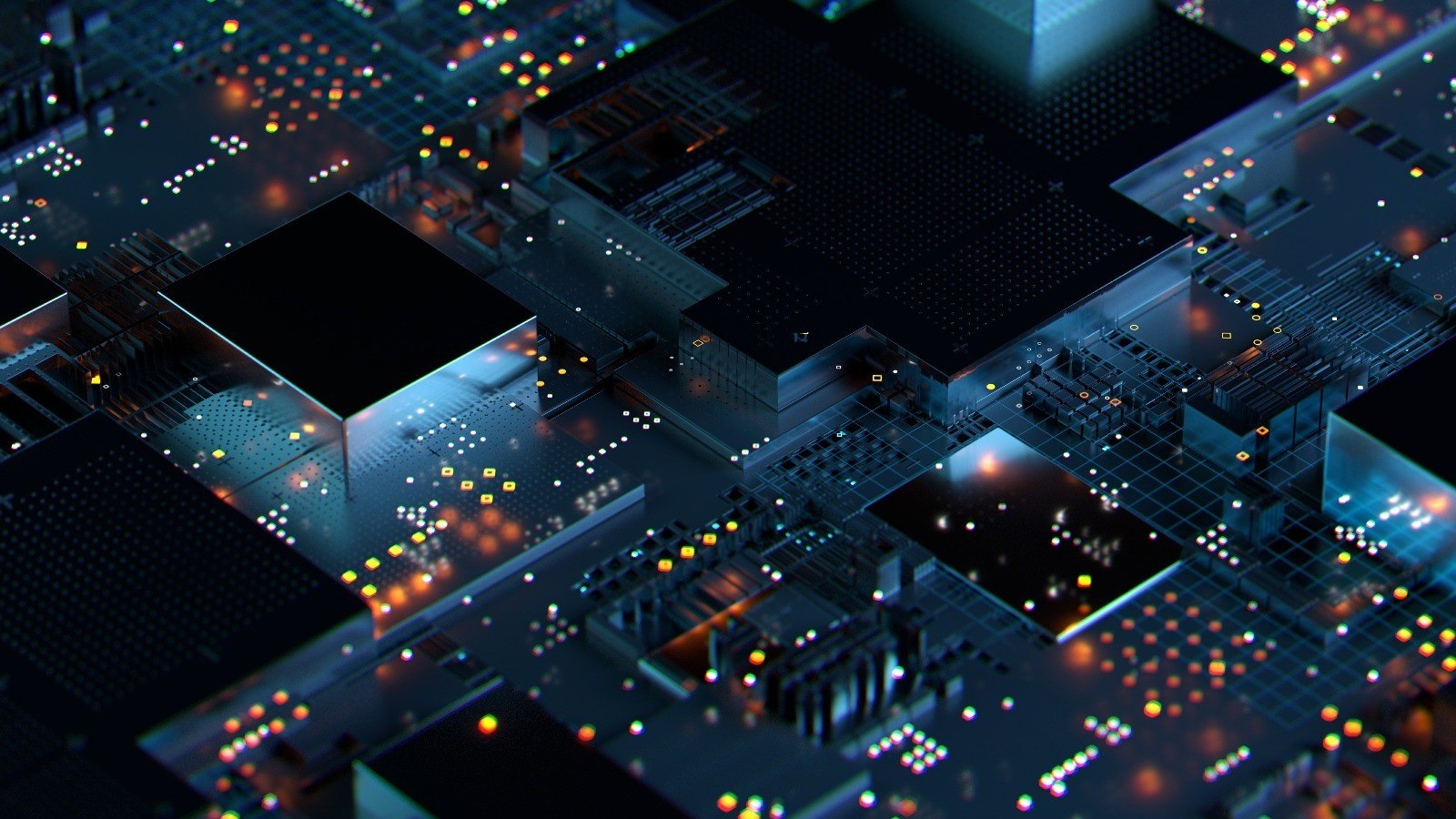In the rapidly evolving digital landscape, the concept of intelligent assistants is far from novel. Recall the year 1998, when Microsoft introduced Clippit, a digital assistant famously symbolised by its paperclip avatar with eyes. Although Clippit – and subsequently Cortana – marked initial forays into digital assistance, they both fell short of achieving long-term success and were eventually phased out.
Today, we are witnessing a significant evolution with Microsoft 365 Copilot. This development is not just an incremental improvement; it represents a fusion of AI and Generative AI, thereby reinventing the role of digital assistants. M365 Copilot extends beyond basic functions in that it focuses on enhancing the efficiency of processes and on automating tasks that were once considered labour-intensive.
Microsoft 365 Copilot adeptly handles complex tasks across various segments, demonstrating functionality leaps. In line with this, Microsoft plans to revamp the keyboard layout after three decades, further elevating M365 Copilot’s capabilities.
Productivity boosts across the whole Microsoft 365 ecosystem
Word M365 Copilot: never start blank
M365 Copilot in Word kickstarts your creative process, eliminating the need to start from scratch. It generates a first draft, saving time in writing and editing. While M365 Copilot’s suggestions might be spot-on or occasionally off-target, they always advance your progress. You maintain control.
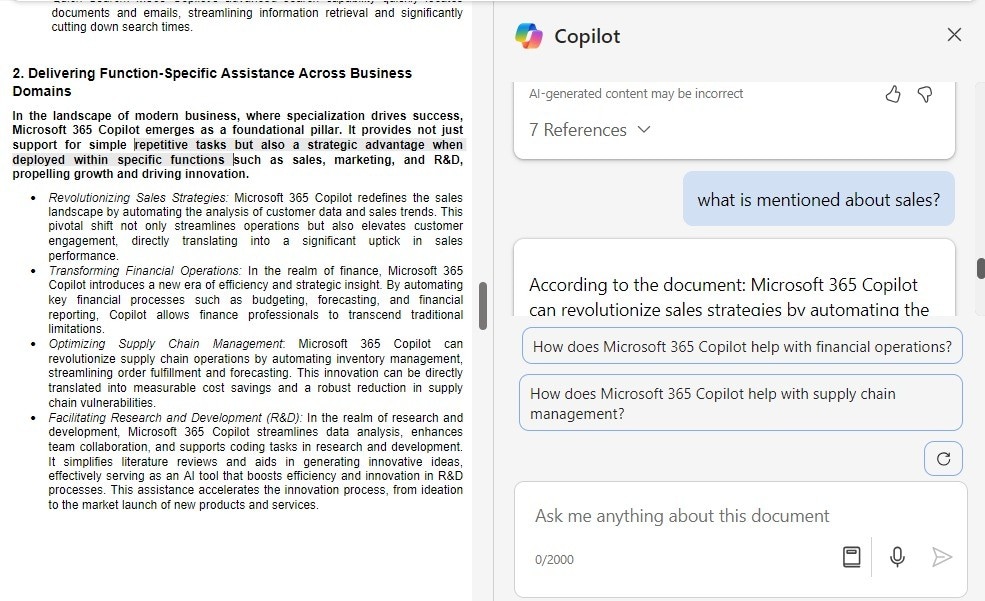
Create meaningful presentations with style
M365 Copilot in PowerPoint improves the way you create presentations. With just a simple prompt, it assists in composing visually appealing slides by seamlessly integrating relevant content from your documents. It helps you to summarise and restructure your slides as well as leveraging DALL.E 3 to create customised images.
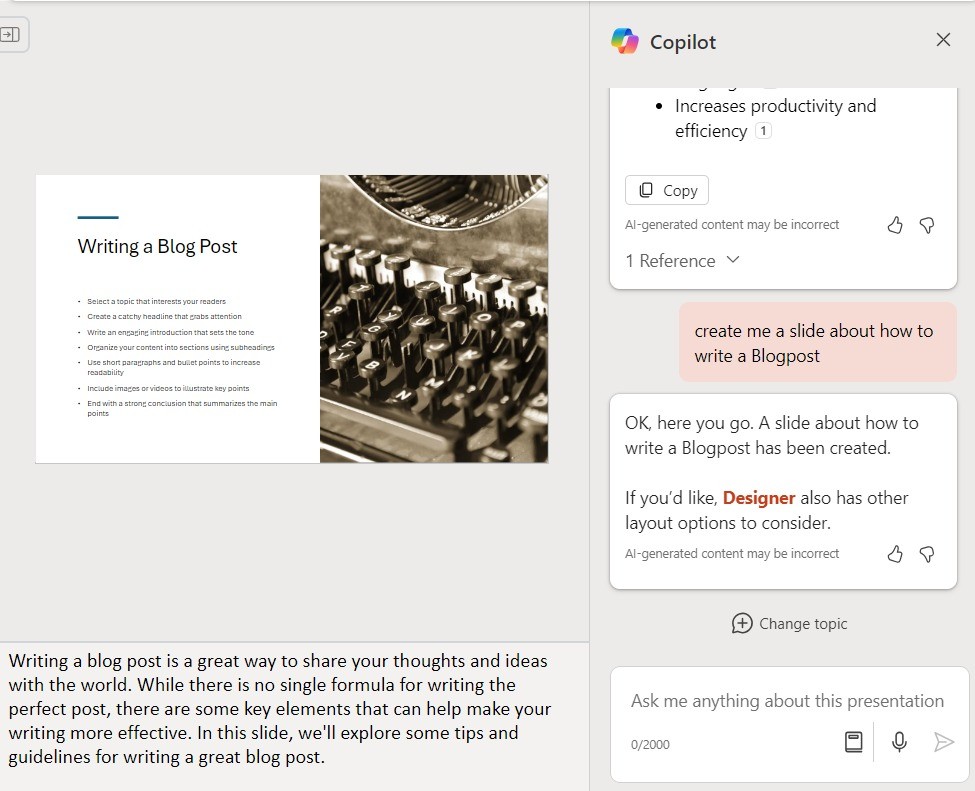
Analyse trends and create data visualisations in seconds
M365 Copilot in Excel streamlines data analysis and visualisation, allowing you to quickly identify trends and easily create professional charts and graphs. This powerful tool simplifies complex data tasks and improves the efficiency and quality of your data work
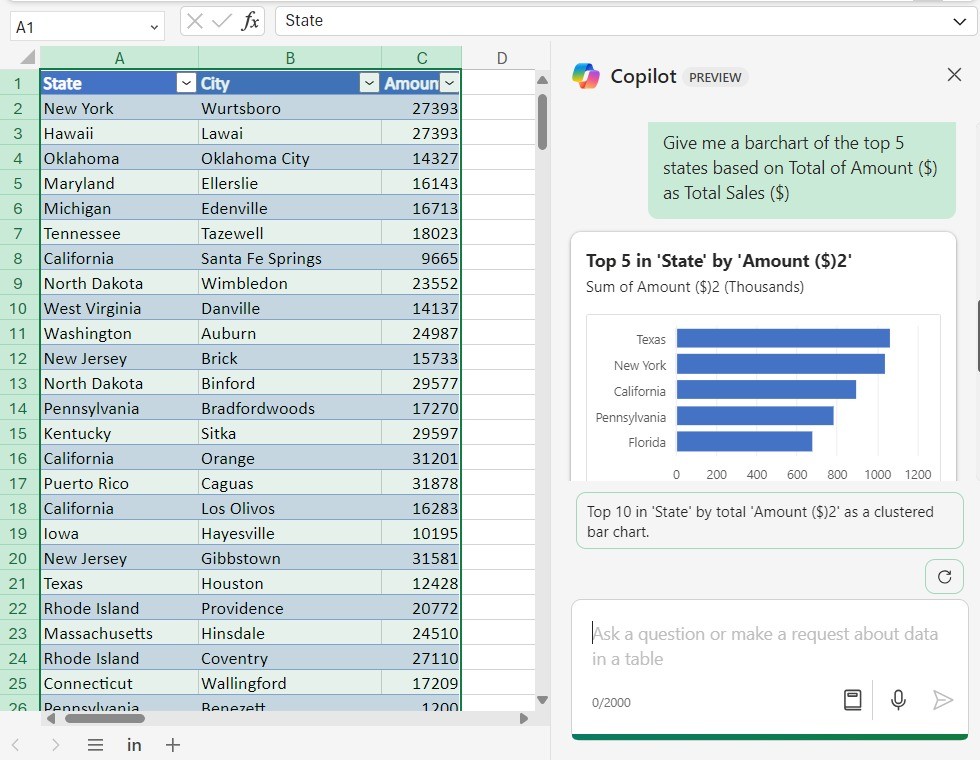
Clear your inbox in minutes, not hours
M365 Copilot in Outlook simplifies your email management, making it easier to sort, reply to and organise messages, thus saving time and reducing stress. It also helps you set up email filters to protect against security threats.
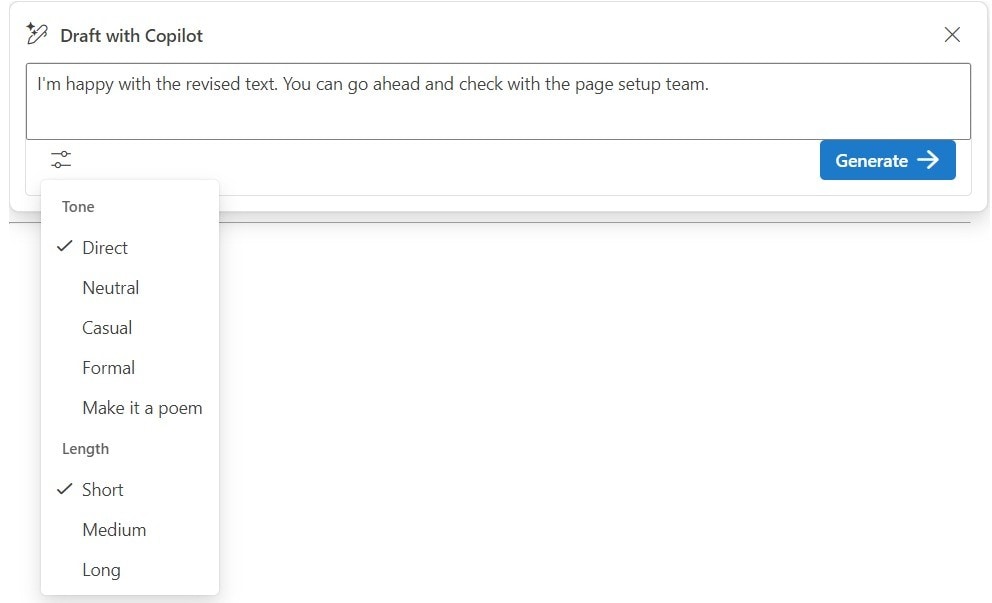
Capture every detail in meetings. And act on them
M365 Copilot in Teams offers instant assistance during meetings by summarising key discussion points, indicating who contributed which idea and highlighting where attendees agree or disagree. What’s more, it also suggests actionable items in real time

Source:Microsoft
Effortlessly capture every thought. Then transform them into action
M365 Copilot transforms OneNote note-taking by extracting key insights, pinpointing contributors and emphasising important details. It provides summaries, to-do lists and creative prompts, plus an interactive chat for tailored insights, thus optimising your workflow and boosting productivity in OneNote.
Driving AI Business Transformation: Two Game-Changing Functions and Their Impactful Use Cases
1. Transforming administrative tasks and project management
By automating routine administrative functions and project management endeavours, Microsoft 365 Copilot redefines day-to-day operations, liberating staff from repetitive duties and boosting the organisation’s operational efficiency, for example through:
- Data entry optimisation: M365 Copilot takes charge of data entry, reducing the tedium and potential for error while liberating employees from one of the most monotonous tasks.
- Scheduling and email optimisation: M365 Copilot streamlines scheduling and manages email workflows, allowing team members to dedicate time to more value-adding and strategic tasks.
- Meeting transcriptions/summaries: M365 Copilot auto-transcribes and summarises meetings, facilitating quick catchups and easy access to key points, and ensuring that no insights or decisions are missed.
- Quick search: M365 Copilot’s advanced search capability quickly locates documents and emails, streamlining information retrieval and significantly cutting down search times.
2. Delivering function-specific assistance across business domains
In the landscape of modern business, where specialisation drives success, Microsoft 365 Copilot emerges as a foundational pillar. It provides not just support for simple repetitive tasks, but also a strategic advantage when deployed within specific functions such as sales, marketing and R&D, propelling growth and driving innovation.
- Revolutionising sales strategies: Microsoft 365 Copilot redefines the sales landscape by automating the analysis of customer data and sales trends. This pivotal shift not only streamlines operations but also elevates customer engagement, directly translating into a significant uptick in sales performance.
- Transforming financial operations: in the realm of finance, Microsoft 365 Copilot introduces a new era of efficiency and strategic insight. By automating key financial processes such as budgeting, forecasting and financial reporting, Copilot allows finance professionals to transcend traditional limitations.
- Optimising supply chain management: Microsoft 365 Copilot can revolutionise supply chain operations by automating inventory management, streamlining order fulfilment and forecasting. This innovation can be directly translated into measurable cost savings and a robust reduction in supply chain vulnerabilities.
- Facilitating research and development (R&D): in the realm of research and development, Microsoft 365 Copilot streamlines data analysis, enhances team collaboration and supports coding tasks in research and development. It simplifies literature reviews and helps generate innovative ideas, effectively serving as an AI tool that boosts efficiency and innovation in R&D processes. This assistance accelerates the innovation process, from ideation to the market launch of new products and services.
Top 3 Key Actions and Considerations Recommended by PwC for a Successful Microsoft Copilot Launch
Why work with PwC?
How we can support you
The key to unlocking Copilot’s potential lies in energising people, with PwC being your ideal partner in this transformative process.
We emphasise building trust within teams by clearly communicating the individual benefits of Copilot and fostering a positive change narrative. Our strategy involves comprehensive upskilling and reskilling as well as navigating adoption challenges, ensuring that Copilot aligns with your company’s goals. We also help you reshape organisational structures and work cultures to maximise Copilot’s collective impact. By balancing risk management with an understanding of AI ethics, we are committed to building trust.
PwC’s strategic partnerships with leading technology firms worldwide and our history of developing AI solutions since 2016 enhance our ability to guide you on your journey with Copilot. Our collaborative approach is tailored to future-proof your business, helping you to create additional value in your markets and prepare for future challenges.
Upcoming
Overcoming implementation challenges of Microsoft 365 Copilot
In our upcoming blog post, we will deep-dive into the five most critical roadblocks that can hinder the successful implementation of Microsoft 365 Copilot. Understanding these challenges is essential for organisations to effectively navigate and address potential obstacles on their AI transformation journey.
Contact us
Mykhailo Saienko
Senior Manager, Cloud & Digital, PwC Switzerland