{{item.title}}
{{item.text}}

{{item.text}}
Our holistic technology consulting for AI, data and technology
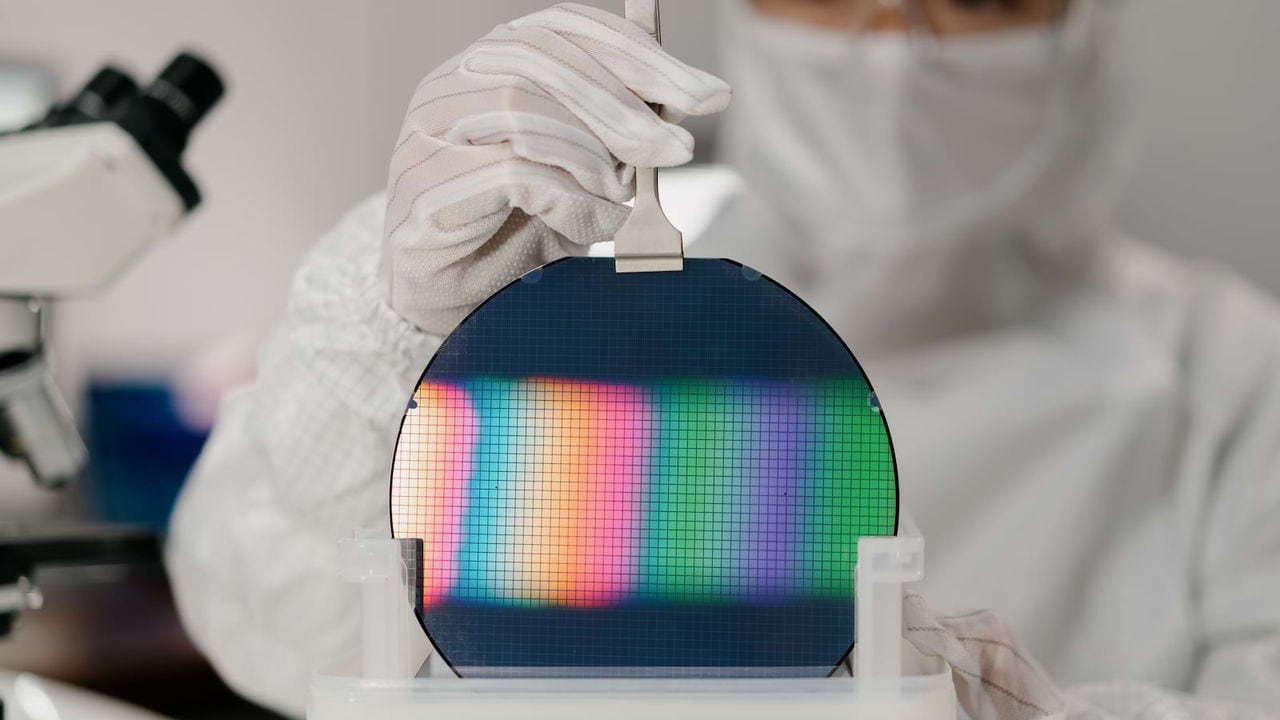
Many companies are still recovering from the aftermath of the pandemic and its economic impacts. But despite shortages of raw materials, supply chain difficulties, a war on European soil and growing cost awareness, growth is the name of the game. Increasing digitalisation is key – particularly with groundbreaking new technologies such as generative AI (GenAI). Investing in digital transformation will lay a solid foundation for accessing new business models and sustainably driving up profits. But very few companies can leverage this potential to introduce and profit from future-oriented tech on their own – and this is where our advisory services come in.
We have a business goal-driven and holistic digital transformation approach based on the cloud.
We leverage our AI expertise to drive positive business outcomes for our clients, fostering innovation, and setting the stage for future growth. With an emphasis on governance, privacy, security, ethics, and responsible design, we assist in building applications to better serve both customers and employees – and all C-level positions.
Tomorrow’s AI leaders are setting their strategies today. To start, organisations can implement low-risk, high-return pilot programs. Let us show you where to start.
PwC Switzerland is investing CHF 50 millions to expand and scale its AI capabilities. We want to help clients reimagine their businesses through the power of generative AI, build trust, and drive sustained outcomes. This investment underlines PwC’s approach to drive human-led, tech-powered solutions. This is the New Equation.
Cloud computing is the driving force behind digital transformation today. Moreover, it is a huge opportunity for organisations of all sizes to rethink business models, create new ones and improve both operational efficiency and productivity. It enables new ways to interact with our customers.
The first step of your cloud journey is to define the business outcomes you want to achieve. We will be assisting you with our accelerators, industry know-how, strategic business perspective and robust cloud and data engineering capabilities in creating a successful and lasting transformation that adds value to your organisation.
By taking the survey, you will be able to measure your company against others, find out more about trends and other executives’ cloud strategies, and tap into collective intelligence from business leaders in the US and Switzerland.
Benchmark your cloud potential
Imagine you had advanced business analytics to predict every interaction with customers, every moving part in your supply chain and every financial transaction. Imagine you could react to events before they happen. This is all possible with the data you already own.
PwC can help turn your company into a data-driven organisation, working with you to define an AI strategy for optimised data analysis and customer interaction. As the power of data and AI is enormous, PwC acts with utmost care to use it responsibly, integrating risk mitigation while translating ethical concerns into algorithms and data sets from the start. You can count on the support of our PwC experts, all the way, all the time.
Data & Analytics Strategy
Data ManagementData Insights & Automation
As your trusted partner, our GBS team empowers you to scale resources seamlessly and stay ahead in the market with our risk-free managed services solutions. We provide invaluable support in designing and constructing GBS services, ensuring a seamless and exceptional transformation. With our expert team across finance, HR, and supply chain domains, access a diverse skill set to enhance your business capabilities.
OutsourcingSSC/CoEManaged ServicesNext Gen GBSGBS Maturity Booster
Utilising a holistic view on your IT, we support you in managing the growing complexity and expectations on IT, to establish your IT as an enabler and innovator to the business, to leverage efficiency and quality of IT service delivery while respecting compliance and security requirements.
Technology Strategy & Transformation Modern WorkplaceTax Technology
This paper zooms in on the findings specific to Switzerland, offering both interesting and, at times, unexpected insights.
Design your data and analytics outsourcing journey
Our insider trading detection solution offers efficient and effective AI-based stock exchange market surveillance.
To best advance your unique cloud transformation journey, we work with specialised technology providers. By combining our interdisciplinary competences with our partners’ cloud-based software applications, we can help you develop and implement cloud strategies that create lasting value.
“The idea of a people- and business-led technology-enabled transformation sounds like the right approach as compared with a technology-led business transformation. PwC's approach to cloud is about solving business problems in a way that they are supported and enabled by technology, but not driven by technology alone.”
{{item.text}}

{{item.text}}
https://pages.pwc.ch/view-form?id=7014L000000II8iQAG&embed=true
Claudius Meyer
Joscha Milinski
Partner Technology Strategy & Transformation and Technology & Data FS Leader, PwC Switzerland
+41 58 792 18 72


